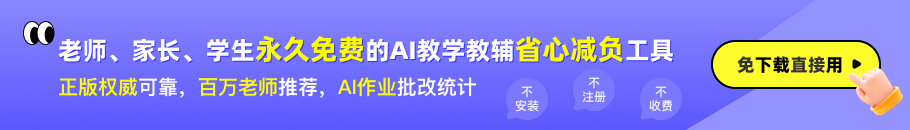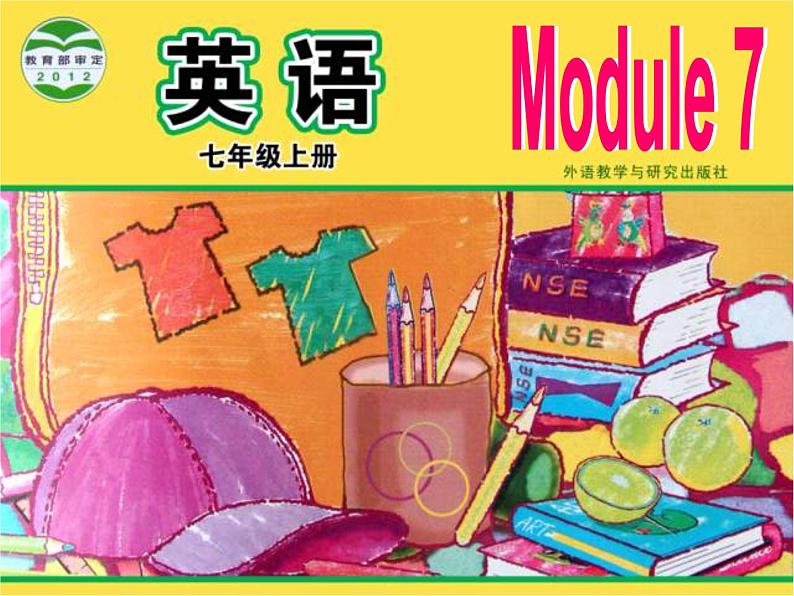
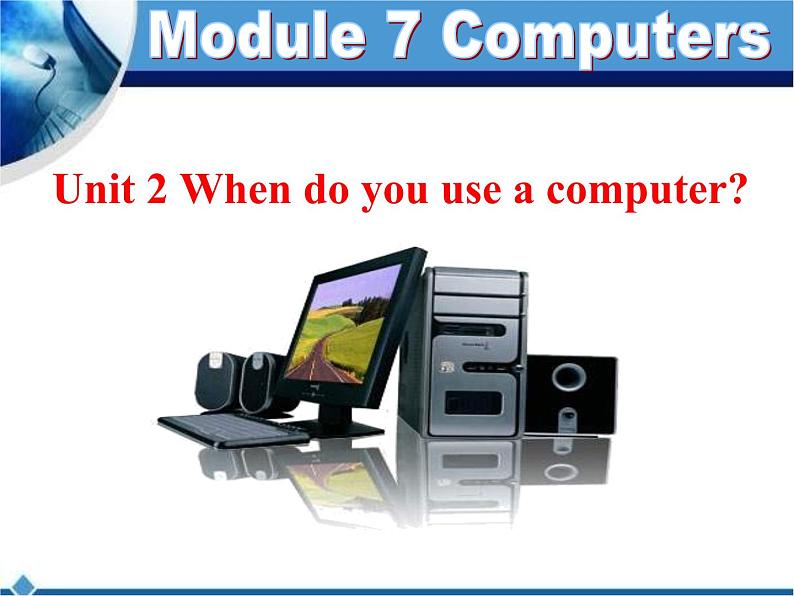






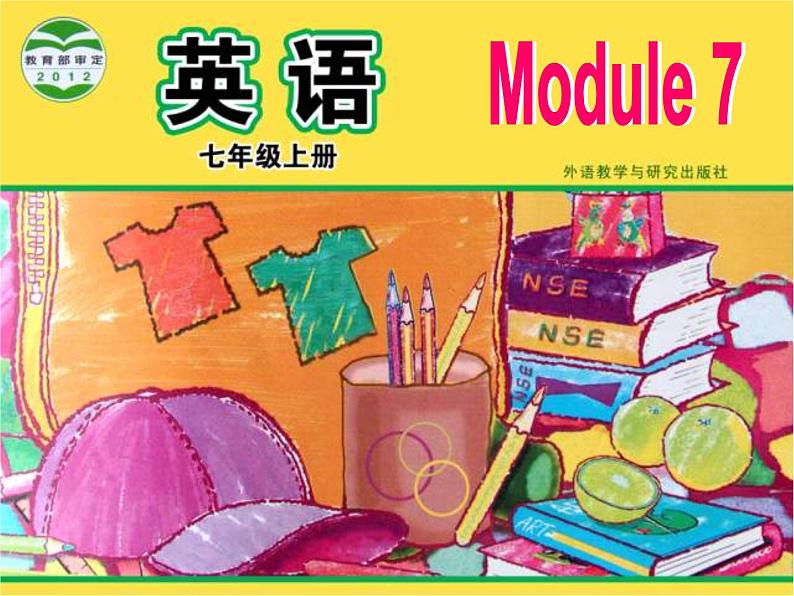
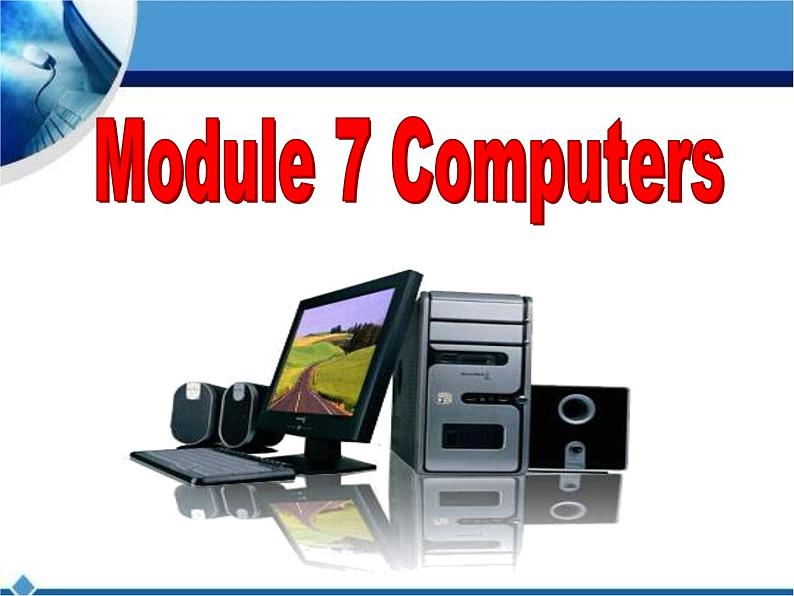
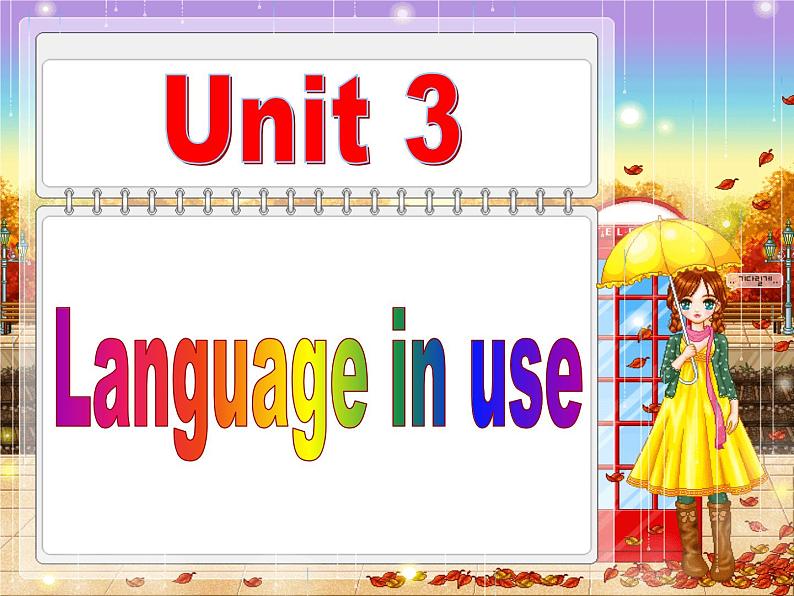
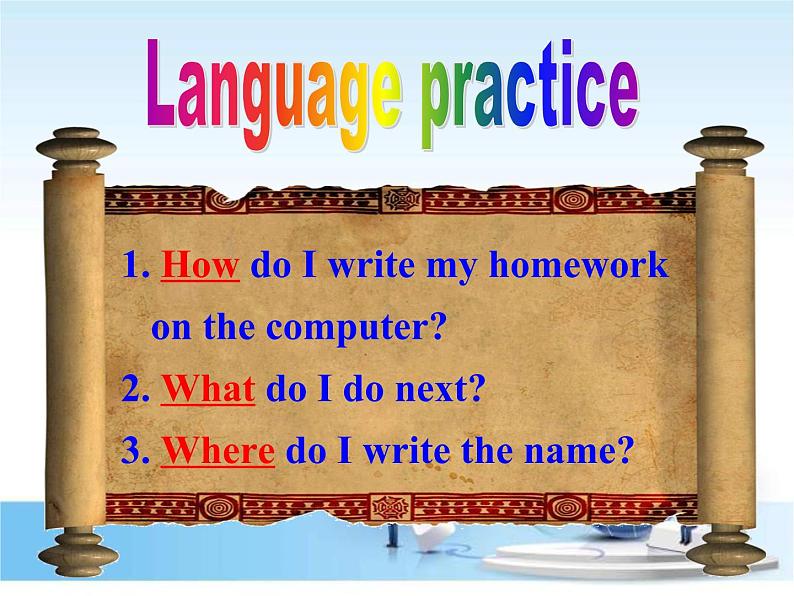
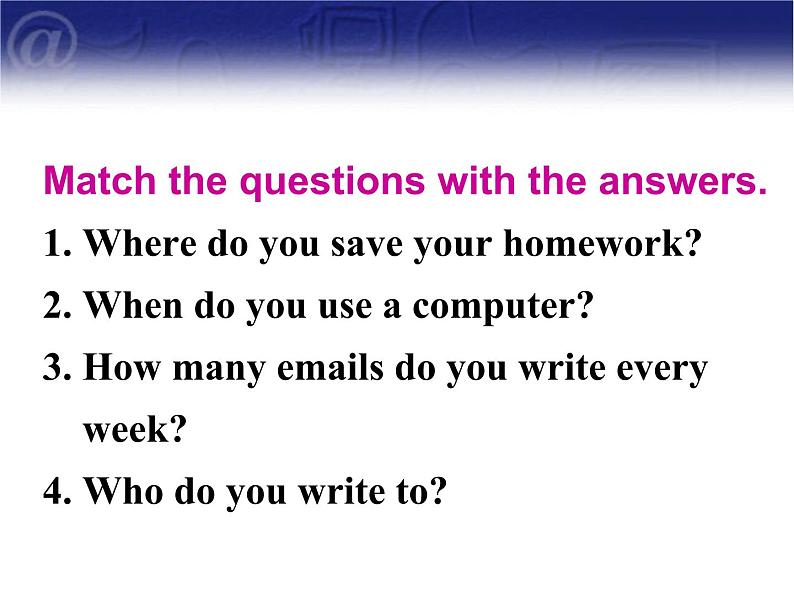
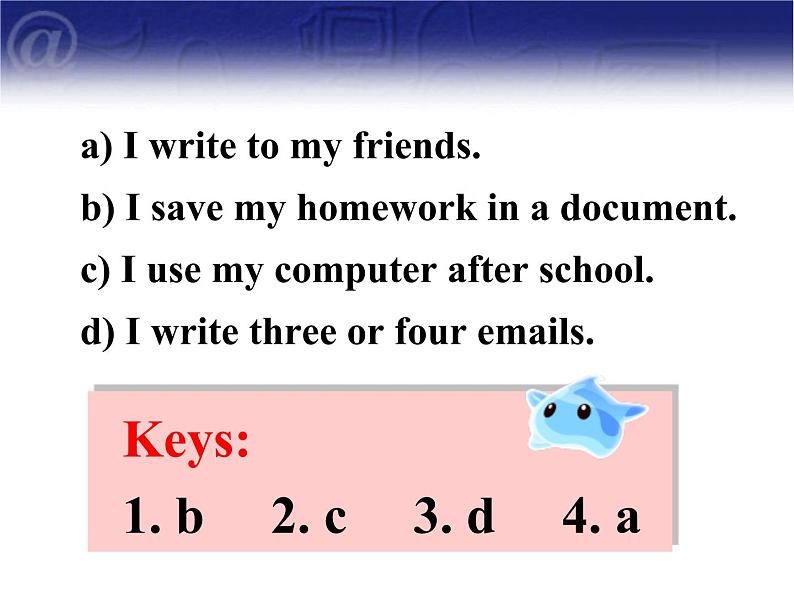
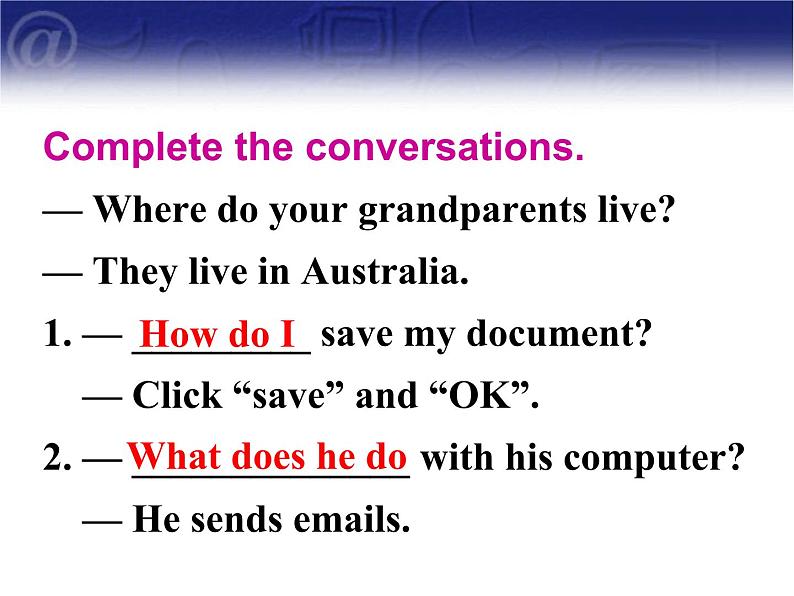
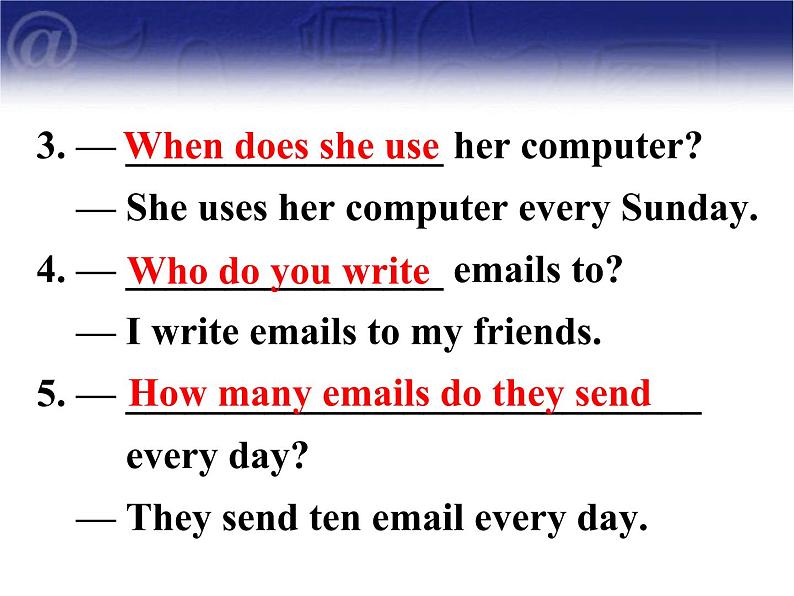
所属成套资源:外研新标准英语七上课件PPT+视频+其他整册
初中外研版 (新标准)Module 7 Computers综合与测试教案配套ppt课件
展开
这是一份初中外研版 (新标准)Module 7 Computers综合与测试教案配套ppt课件,文件包含_Unit1ppt、_Unit2ppt、_Unit3ppt、Unit1-activity1mp3、Unit1-activity4mp3、Unit1-activity8mp3、Unit2-activity1mp3、英语音标教程--auavi、英语音标教程--favi、英语音标教程--ouavi、英语音标教程--vavi等11份课件配套教学资源,其中PPT共87页, 欢迎下载使用。
Mdule 7 Cmputers
Unit 1 Hw d I write my hmewrk n the cmputer?
Listen and number the wrds as yu hear them, and then label them.keybard □ muse □ screen □
1. First, ________ the screen t the cmputer.2. Next, ________ the keybard and the muse t the cmputer.3. Finally, ________ the cmputer.
Cmplete the sentences with the wrd and expressin frm the bx.
cnnect turn n
Listen and read
Is this it?What’s next?Of curse!
Everyday English
Nw number the instructins as yu hear them.a) Write yur hmewrk. b) Print yur dcument. c) Open a new dcument. d) Save the dcument. e) Put sme paper in.
Answer the questins.1. Hw d yu pen a new dcument? _______________________________2. Where d yu write yur hmewrk? _______________________________
Yu click the “new dcument”.Yu write it in the new dcument.
3. Hw d yu save the dcument? ___________________________4. Where d yu write its name? ___________________________5. Hw d yu print the dcument? ___________________________
Yu click “save”.Yu write it in the bx.Yu click “print” and “OK”.
Learning t learn
Remember t use wrds like first, next and finally when yu talk abut a sequence f activities. Ntice where the cmma ges.
Cmplete the sentences with the wrds frm the bx.
finally learn paper print save
1. I want t _______ hw t print a dcument.2. ______ yur dcument and write a name fr it.
3. Put sme _______ in there t print yur dcument.4. Click “_______” and “OK”.5. _______, turn the cmputer ff.
Find the wrds frm the bx in the cnversatin. Write the wrds they g with.
pen print save use write
Open a new dcument1. use __________________________ 2. write __________________________ __________________________ 3. save __________________________4. print __________________________
the muse/ the keybard the hmewrk/ a name fr a dcument the dcument the dcument
Listen and repeat.hw muse finally firsthme pen f save
Prnunciatin and speaking
Wrk in pairs
Ask and answer questins abut cmputers.A: What’s this?B: It’s the keybard.A: Hw d yu write yur hmewrk n the cmputer?
特殊疑问句 = 特殊疑问词(What, Where, When, Which, Wh, Hw …) + 一般疑问句1. Hw d yu pen a new dcument? (Hw 怎样)2. Where d yu write yur hmewrk? (Where 什么地方)3. Hw d yu save the dcument? (Hw 怎样)
4. Where d yu write its name? (Where 什么地方)5. What d yu d next? (What 什么)6. Hw d yu print it? (Hw 怎样)7. When d yu get up every day? (When 什么时候)8. Wh is yu English teacher? (Wh 谁)
A. 重要短语:1. 把 …... 连接 …... _______________2. 打开电脑 ____________________________ 3. 在电脑上 ________________4. 建立一个新文件 ___________________5. 使用鼠标 ______________
cnnect … t …
switch n/ turn n the cmputer
n the cmputer
pen a new dcument
use the muse
6. 使用键盘 ________________7. 点击新文件 _____________________8. 写下你的作业 ___________________9. 保存文件 _________________10. 放一些纸到那里 ______________________11. 打印文件 ___________________12. 关上电脑 ___________________
use the keybard
click the new dcument
write yur hmewrk
save the dcument
put sme paper in there
print the dcument
turn ff the cmputer
B. 根据课文内容,完成下列句子。1. First, ________ the mnitr t cmputer.2. Then, __________ the cmputer.3. Next _____ a new dcument. ____ the muse and ______ “new dcument”.
pen Use
4. Next ____ the keybard t _____ a cmpsitin in the new dcument.5. Then yu _____ “save”, and _____ a name in the bx fr it. OK, then _____ “save” again.6. Finally, _____ “print” and “OK”.
use write
click write
C. 综合填空:Hell, I’m Mike. I’m frm America. I’m a middle schl s_______ (1) like yu. I have a cmputer. I use it every day. Because we d ur hmewrk n ur c_________ (2). D yu knw hw we write ur hmewrk n the cmputer? It’s very easy. F____ (3), use the muse,
c_____ (4) “new dcument” and ____ (5) a new dcument. N____ (6), yu write yur hmewrk in the new dcument. U___ (7) the keybard, yu click “s____ (8)” and write a name fr it in the bx. T____ (9)click “save” again. F_____ (10), click “print” and “OK”.
相关课件
这是一份初中英语外研版 (新标准)七年级上册Module 9 People and places综合与测试图片课件ppt,文件包含_Unit1ppt、_Unit2ppt、_Unit3ppt、Unit1-activity2mp3、Unit1-activity3mp3、Unit1-activity6mp3、Unit1-activity7mp3、Unit2-activity2mp3、boywmv、音标-m单词mouthwmv、音标-n单词nosewmv、音标单词Chinawmv、音标单词jamwmv、音标单词tankwmv等14份课件配套教学资源,其中PPT共96页, 欢迎下载使用。
这是一份初中英语外研版 (新标准)七年级上册Module 8 Choosing presents综合与测试教课课件ppt,文件包含_Unit1ppt、_Unit2ppt、_Unit3ppt、Unit1-activity2mp3、Unit1-activity3mp3、Unit1-activity6mp3、Unit2-activity2mp3、生日礼物swf、音标-gwmv、音标-kwmv、音标单词fatherwmv、音标单词pleasurewmv、音标单词shewmv、音标单词threewmv等14份课件配套教学资源,其中PPT共88页, 欢迎下载使用。
这是一份外研版 (新标准)七年级上册Module 5 My school day综合与测试教学演示课件ppt,文件包含_Unit1ppt、_Unit3ppt、_Unit2ppt、Unit1-activity1mp3、Unit1-activity3mp3、Unit1-activity5mp3、Unit2-activity1mp3、VideoJoiner120718164253wmv、bookwmv、foodwmv、talkwmv等11份课件配套教学资源,其中PPT共91页, 欢迎下载使用。