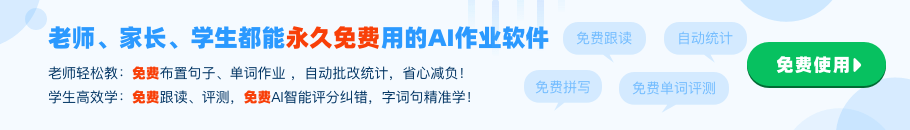《Unit 4 Don’t eat in class》优质教案3-七年级下册新目标英语【人教版】
展开
人教版七年级下册Unit 4 (1a-2d)
教学设计
学校 |
| ||||
课题 | Don’t eat in class | 教师 |
| ||
学科 (版本) | English (人教版新目标) | 章节 | Unit4 (1a-2d) | ||
学时 | 45 mins | 年级 | Grade7 | ||
教学目标 | 1.Key Vocabulary: rule, hallway, classroom, fight….. Target Language: Don’t eat in class ! Don’t arrive late for class ! A: What are the rules ? B: Well, we can’t arrive late for class ! 2.Ability Object: Train Ss’ listening, speaking, reading and writing skills 3.Moral Object: To be good students, we must obey school rules .
| ||||
教学重点及 难点分析 | Target Language: Don’t eat in class ! Don’t arrive late for class ! A: What are the rules ? B: Well, we can’t arrive late for class !… Teaching Difficulties: Learn to talk about rules. | ||||
学情分析 | Our students have learnt the knowledge of information technology, especially interested in multimedia teaching. Although students on information technology knowledge degree exist difference, but As long as it differs from man to man, teach students in accordance with their aptitude, the proper use of multimedia teaching, as much as possible so that all the students themselves operate the computer to acquire English knowledge or information, they will be on the new content of interest, will quickly grasp the knowledge. | ||||
教学环节 | 教学内容 | 活动设计 | 活动目标 | 媒体使用及分析 | |
Step l: Greeting and Warming- up
|
| 1. Greet the class as usual . 2. Play a video for Ss to enjoy and warm up .
| To stimulate students ' interest | Using the computer & showing on multimedia screen.
| |
Step 2: Leading –in :
| New words | Showing pictures with new words. Teach the new words while presenting the pictures, using target language. Don’t eat in class ! Don’t arrive late for class ! A: What are the rules ? B: Well, we can’t arrive late for class !
| To learn new words and lead in the target language. | Using the computer & multimedia screen to show the pictures and new words.
| |
Step 3: Presentation
| 1a Number & Check
| To ask the students number the pictures alone. Think about these questions at the time. What are the students doing in the pictures? Is that good to do that ? What do you want to say to them ? 2.Check the answers .
| 1. To let the students judge right or wrong. 2. To think about what we can/can’t do.
| Using the computer to show the pictures and target language on multimedia screen..
| |
Step 4: Listening,
| 1b Listen , Say & Write
| 1. Listen . What rules are these students breaking ? Write the numbers after the names. We have filled in the blanks. 2. Please repeat the material.
| 1. To practice the students’ listening skills. 2. To make sure whether the students master or not. | Using the computer to show the pictures and play the listening material, then check the answers on multimedia screen.
| |
Step 5:Pairwork.
| 1c Pairwork. |
To ask the students practice dialogue. Imagine student A is a new student. Student B tells student A about the rules. A: What are the rules ? B: Well, we can’t arrive late for class !
| 1. The students can talk about the rules freely. 2. To improve the students’ speaking skills. | Using the computer to show the model conversation on multimedia screen.
| |
Step 6: Groupwork
| 2a,2b Listening and check
| 1. Play the listening material on computer. 2. To ask the students check the activities while listening. 3. To ask the students listen again, then circle “can/can’t” in 2a. 4. To ask the students check the answers each other. | 1. To practice the students’ listening skills. 2. To make sure whether the students master or not. 3. Using the listening material, to make the students master the rules as possible as they can after listening. | Using the computer to show the pictures in 2a and play the listening material, then check the answers on multimedia screen.
| |
Step 7: Role-play | 2d | 1. To ask the students read the dialogue alone. 2. Into pairs, role-play the conversation. 3. To ask some pairs to show their conversations(close the books if possible) | 1. Let the students learn more school rules. 2. Discuss their own school rules. | Using the computer to show the model conversation on multimedia screen.
| |
Step8: Homework |
| Using “can/can’t”“Don’t…” to write some school rules. | To improve the students’ writing skills | Using the computer to show the model writing on multimedia screen.
| |
教学反思 | Record after teaching … Omitted here. | ||||