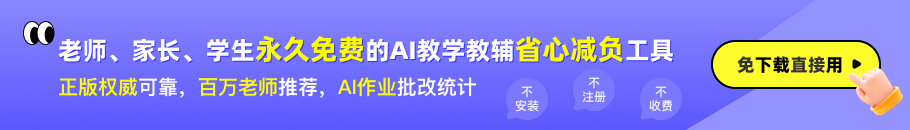所属成套资源:外研版英语七年级上册 教案
英语七年级上册Unit 1 How do I write my homework on the computer?教学设计
展开
这是一份英语七年级上册Unit 1 How do I write my homework on the computer?教学设计,共7页。
设计说明
通过自由会话训练与电脑相关的词汇;展示图片,让学生利用这些图片进行交流,让学生在做中学,在实践中获得信息;并就电脑的操作使用进行简单的问答。通过孩子们之间的问答介绍了谈论如何用电脑完成作业,内容既接近生活又能激发学生学习的兴趣。
教学目标
通过本单元的教学,让学生达成以下目标:
1. 知识目标
掌握本单元新单词及短语:keybard, muse, screen, cnnect, turn, turn n, learn, use, dcument, click, use, save, bx, finally, print, paper。
掌握句式: Hw d I…?/ First…Next … Finally… / What d I d next? / Hw d I save…?/ Where d I…?
2. 能力目标
(1) 认识电脑的构成部分;
(2) 通过听说训练,了解电脑操作的步骤,并能对电脑指令正确排序。
3. 情感目标
通过学习与电脑相关的词汇,提高学生学习兴趣。
重点难点
重点:电脑相关的词汇识记。
难点:运用First…Next … Finally…表达用电脑写作业的顺序。
教学准备
PPT课件;活动1、4、8的录音
授课时数
2课时
教学过程
Step 1 Warming up
1. Free talk.
Lk at the pictures. Ask the students:
—What’s this in English?
—It’s …
Ask the students t d pair wrk.
2. Ask the students t listen and number the wrds as they hear them in Activity 1, and then check with the partner.
3. Label the parts f the cmputer.
4. Cmplete the sentences with the wrd and expressin frm the bx.
cnnect turn n
1 First, _________ the screen t the cmputer.
2 Next, _________ the keybard and the muse t the cmputer.
3 Finally, __________ the cmputer.
Play the recrding again, then check tgether.
Answers: 1 cnnect 2 cnnect 3 turn n
Step 2 Presentatin
T: We learnt the parts f cmputer. Befre we use the cmputer, we have t cnnect them. We have t cnnect the muse t the cmputer. What else?
S: …
T: After cnnecting, can we use the cmputer nw?
S: …
T: We als have t turn n the screen. What else d we have t turn n?
S: …
T: Of all the steps, what shuld we d first?
S: …
T: Tell the rder and fill in the blank.
S: …
T: Nw, everything is ready. We can use the cmputer. What can we d n the cmputer?
S: …
T: Hw t write hmewrk n the cmputer?
S: …
Step 3 Listening
1. Play the recrding, and ask the students t listen t the passage and number the instructins as they hear them.
a) Write yur hmewrk.
b) Print yur dcument.
c) Open a new dcument.
d) Save the dcument.
e) Put sme paper in.
Answers: a)—2;b)—5;c)—1;d)—3;e)—4
2. Listen t the cnversatin again and cmplete the sentences.
1 _______the muse n “new dcument”.
2 ______ yur hmewrk in the new dcument. ______ the keybard.
3 Click “______” and write a name fr the new dcument.
4 Finally click “_______”and “_______” .
Answers: 1 Click 2 Write; Use 3 save 4 print, OK
Step 4 Reading
1. Read the cnversatin and find ut the steps in pairs.
First, .
Next, .
Next, .
Next, .
Finally, .
Answers:
First, pen a new dcument, click the muse n “new dcument”.
Next, write hmewrk in the new dcument.
Next, click“save”,and write a name in the bx.
Then, click “save” again.
Finally, click “print” and “OK”.
2. Read the passage, and ask the students t answer the questins in Activity 5.
1 Hw d yu pen a new dcument?
2 Where d yu write yur hmewrk?
3 Hw d yu save the dcument?
4 Where d yu write its name?
5 Hw d yu print the dcument?
Check the answers in pairs.
Answers:
1 Click the muse n “new dcument”.
2 I write it in the new dcument.
3 Click “save” and write a name fr it.
4 Write it in the bx.
5 Put the paper in there and then click “print”.
3. Learning t learn.
Remember t use wrds like first, next and finally when yu talk abut a sequence f activities. Ntice where the cmma ges.
4. Play the recrding,and pause after each phrase, asking the students t repeat.
5. Ask the students t read the cnversatin and find ut the steps in pairs. Then let them read in pairs.
6. Ask the students t practice the cnversatin in grups. And then ask sme f them t act it ut.
Step 5 Language pints
1. Finally,turn n the cmputer. 最后,打开电脑。
turn n意为“打开,接通”,多指打开水、煤气、电源等。
Please turn n the radi.请把收音机打开。
【拓展】turn ff意为“关闭 (水源、煤气、电灯等) ”。
Dn’t frget t turn all the lights ff befre yu g t bed. 你上床之前,不要忘记把所有的灯都关上。
注意:当宾语是名词时,可以放在turn 与n/ff中间,也可以放在后面;如果是人称代词,必须放在它们的中间。
2. Can I learn? 我能学吗?
learn 动词,意为“学;学习”。侧重于通过学习、练习或由别人传授而获得某种知识或技能,强调学习的成果。
It’s fun t learn English . 学英语是很有趣的。
【拓展】learn t d sth. 意为“学习做某事”。
It’s nt hard t learn t play ftball. 学习踢足球并不难。
3. Use the keybard. 使用键盘写。
use及物动词,意为“使用”。
They use a cmputer t print the hmewrk. 他们用电脑打印家庭作业。
May I use yur pencil? 我可以用你的铅笔吗?
【拓展】use名词,意为“用处;用途”。
What’s the use f it? 它的用途是什么?
4. Hw d I save the dcument? 我怎样保存这个文件呢?
save及物动词,意为“保存;储存” 。
Please save yur dcument befre finishing yur hmewrk.
在完成作业之前保存文件。
【拓展】save还可以用作动词,意为“节约”。
We shuld save water. 我们应该节约水。
5. What abut sme paper? 来点纸怎么样?
paper不可数名词,意为“纸”。当表达具体数量时,常用“数词/不定冠词+ piece (s) +f ”来表示数量。
I want sme paper. 我想要些纸。
Please give me three pieces f paper. 请给我三张纸。
Step 6 Practice
1. Ask the students t finish Activity 6 n page 43. Cmplete the sentences with the crrect frm f the wrds frm the bx.
finally learn paper print save
1 I want t hw t print a dcument.
2 yur dcument and write a name fr it.
3 Put sme in there t print yur dcument.
4 Click “ ” and “OK”.
5 , g and get yur dcument.
Answers: 1 learn 2 Save 3 paper 4 print 5 Finally
2. Find the wrds frm the bx in the cnversatin. Write the wrds they g with.
pen print save use write
pen a new dcument
1 use ___________ 2 write _____________
3 save __________ 4 print _____________
Answers: 1 the keybard 2 my name/yur hmewrk 3 the dcument
4. my dcument
Step 7 Prnunciatin and speaking
1. Play the recrding and ask the students t repeat.
/aʊ/ hw muse /f/ finally first
/əʊ/ hme pen /v/ f save
2. Ask sme f the students t read in class.
3. Wrk in pairs. Ask and answer questins abut the cmputer.
A: What’s this?
B: It’s the keybard.
A: Hw d yu write yur hmewrk n the cmputer?
…
Step 8 Hmewrk
1. Read the cnversatin.
2. Talk abut hw t d yur hmewrk n the cmputer.
当堂达标
I. 根据句意及汉语提示写单词。
1. Please give me sme (纸) , I want t draw a picture.
2. Use the muse and (点击) “new dcument”. Yu can pen a new dcument.
3. We (学习) English, Chinese, maths and sme ther subjects at schl.
4. Yu can use the printer t ________ (打印) yur hmewrk.
5. I usually have a (盒) f milk fr breakfast.
II. 单项填空。
1. Please cnnect the keybard and the muse________ the cmputer.
A. tB. at
C. nD. f
2. My brther ften ________ his cmputer ________ cmputer games.
A. use; play B. use; t play
C. uses; play D. uses; t play
3. Please ________the dcument befre yu turn ff yur cmputer.
A. click B. save
C. pen D. leave
4. We ften d ur hmewrk the cmputer.
A. inB. t
C. nD. fr
5. Please ________ the TV. I want t watch sprts news (新闻) .
A. turn up B. turn n
C. turn ff D. turn dwn
III. 根据汉语意思完成句子。
1. 最后,去取你的文件。
, g and get yur .
2. “你有一台电脑吗?”“当然了,我每天用它。”
—Have yu gt a cmputer?
— . I use it every day.
3. 你的书在桌子的左边。
Yur bks are the table.
4. 我在哪儿点击“保存”?
d I “save”?
5. 给你的新文件命名。
a name yur new dcument.
答案:I. 1. paper 2. click 3. learn 4. print 5. bx
II. 1-5 ADBCB
III. 1. Finally, dcument 2. Of curse 3. n the left f 4. Where, click
5. Write, fr
板书设计
Mdule 7 Cmputers
Unit 1 Hw d I write my hmewrk n the cmputer?
turn n 打开
First…Next … Finally…
What d I d next?
Hw d I save…?
Where d I…?
教学反思
相关教案
这是一份外研版 (新标准)七年级上册Unit 3 Language in use.教学设计,共6页。
这是一份外研版 (新标准)七年级上册Module 7 ComputersUnit 2 When do you use a computer?教学设计,共6页。
这是一份外研版 (新标准)七年级上册Unit 1 How do I write my homework on the computer?教案,共8页。教案主要包含了教学目标,教学步骤等内容,欢迎下载使用。